|
|
The content of this topic only applies to Enterprise Edition users. Refer to Upgrading Your_Subscription for instructions on upgrading to enable Allocating Inventory features. |
See Also
Allocation Plans
An Allocation Plan is a set of rules that can be applied to an item to determine what types of automatic re-listing or inventory adjustments are to be performed for that item on each site.
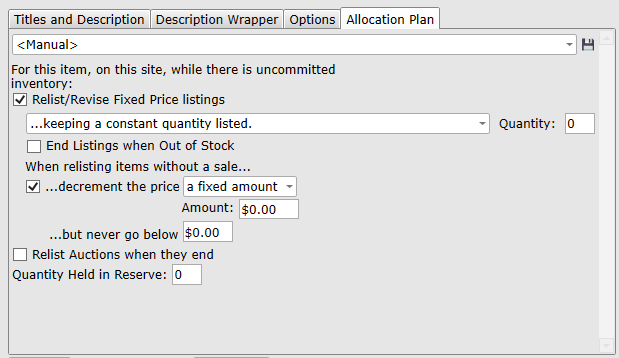
For example, a "Keep All Inventory Listed as Fixed Price" plan can be created, set and applied to any items that are listed on eBay. Once this is set, whenever this item is listed on eBay, any changes to its inventory will automatically be updated on eBay. Likewise, if you want this to occur for Amazon you would set the Allocation Plan for that item on the Amazon tab to use the same "Keep All Inventory Listed as Fixed Price" plan. Then whenever an item is sold on either site, the inventory on the other site will be automatically adjusted.
It is important to understand that an Allocation Plan will not list an item initially, it will only re-list or revise an existing listing. If a new item is assigned the "Keep 3 Fixed Price Items Listed" plan SixBit will not submit the first listing automatically. The initial submission must be made by the seller and then SixBit will maintain the inventory or re-list it, as it has been specified. Having SixBit make initial submissions could very easily lead to listings that should not actually be listed.
The following options can be set with an Allocation Plan and vary depending upon the site:
- automatically revise fixed price listings to maintain a constant quantity on each site
- automatically keep all your uncommitted inventory listed by splitting it across multiple sites
- automatically keep all of your uncommitted inventory listed on all/any sites
- automatically re-list fixed price items when they end including automatically lowering the price on unsold items until a floor price is reached
- automatically re-list auctions when they end
- automatically end listings when you no longer have uncommitted inventory
- automatically re-list but keep a specified quantity in reserve
Each item can have its own Allocation Plan for each site.
|
|
Allocation Plans will only apply to eBay Fixed Price or Auction type listings. It is assumed that you list your own eBay store items which do not expire and require re-listing. |
Allocations and Out of Stock Items
Users can set Out of Stock Control on their eBay account. With Out of Stock Control turned on, listings that run down to zero available inventory will remain running. When a listing runs out of stock, it will either move to the Completed or the Out of Stock substatus. The option to determine where it goes can be set as described in Out of Stock Listings. The main difference is that items moved to Out of Stock will be reactivated according to the assigned Allocation Plan when the stock is replenished, and items moved to Completed will not. Furthermore, users with Out of Stock Control turned on have the option through Allocation Plans to override Out of Stock Control and end the listings when the available inventory reaches zero.
Reserve
Users can specify a reserve quantity using the "Quanitity held in reserve" feature. This will make sure that a certain number of inventory does not get relisted by allocations. For example, if there is 10 inventory available and you want to keep a certain amount not listed, you can use the reserve figure. If you would rather have all inventory listed by the allocation plan, then reserve should be set to zero.
Allocation Triggers
Any changes to your inventory will require SixBit to reallocate inventory to one or more sites based on the Allocation Plans that have been set. The following actions will trigger SixBit to make adjustments to inventory on a site.
Item Sold
Whenever a fixed price or auction item is sold on an eCommerce site, the next SixBit refresh will pick up the sale and trigger SixBit to reallocate the remaining uncommitted inventory. In addition, when recording an over the counter sale in SixBit, a reallocation will occur; this ensures that the remaining inventory remains allocated based on the settings. If the uncommitted inventory becomes 0, all listings with an Allocation Plan will be ended.
Listing Ends Without a Sale
Whenever a listing ends without a sale, SixBit will check to see if a re-list should be submitted. For example, if a fixed price listing ends without a sale and it has been indicated that a constant quantity of 1 should always be re-listed, SixBit will submit a new listing. Furthermore, if the item was listed at $10.00 and it was indicated that the price should be lowered $1.00 until it reaches $8.00; the price on the new listing will be $9.00.
Inventory Quantity Is Changed
If the inventory on an item changes due to anything other than a sale, SixBit will also reallocate the uncommitted inventory. This includes:
- the user manually recording new inventory purchases
- the user manually removing inventory
- the user processes a return which puts items back into inventory
- the user processes a cancelled order which puts items back into inventory
- the inventory quantity is changed through a CSV, XML import
When an item with a plan of "Keep All Uncommitted Inventory Listed", has its inventory changed from 5 to 15, SixBit will automatically bump the quantity in your listing to 15.
Similarly, if you are a drop shipper who gets inventory updates daily, you can import the new inventory quantities using the Inventory import and it will trigger SixBit to automatically update the quantities on the applicable sites.
When manual inventory changes result in an inventory quantity of 0, all listings with an Allocation Plan will be ended.
Changing an Allocation Plan
If the Allocation Plan assigned to an item is changed, saving that item will trigger a reallocation on all applicable sites. This includes changing the plan on individual items or by using the Bulk Change feature.
|
|
Reallocations are performed in the background by the Agent every 60 seconds. If many reallocations must be performed, for example a CSV import just changed inventory quantities on 500 items, then the reallocations may take a while; this means that reallocations will not always be instantaneous when a trigger occurs. Results are typically visible within a few minutes. |
Automatic Cancellation of Allocation Plans
Although an Allocation Plan may be set for an item, there are some manual operations that could be performed that will contradict the Allocation Plan. When this occurs, SixBit turns off parts of the Allocation Plan for that item on that site. The Allocation Plan will need to be reset in order for the automatic allocation to continue. The following actions will cancel an allocation plan for an item.
Manually Ending an Item
If an item is manually ended from within SixBit, then obviously there was a reason and you certainly do not want SixBit re-listing the item again. Therefore, whenever a listing is manually ended, SixBit will turn off automatic reallocation for the item for that site and format. For example, if you have an Allocation Plan that always keeps 3 Fixed Price items listed on eBay AND always keeps an auction listed on eBay, and you then ended the Fixed Price listing, the Allocation Plan for that item on eBay will have automatic re-listing of Fixed Price items turned off, but automatic re-listing of auctions will remain on. If the item used a named Allocation Plan, a manual plan will be created and assigned to the item with the proper settings.
Manually Changing the Quantity Listed
If the quantity listed is manually changed, it may contradict the Allocation Plan and require it to be turned off. For example, you have an Allocation Plan set to keep a quantity of 5 always listed for an item. If you then manually change the quantity to 3 and revise the listing, then you are contradicting the Allocation Plan. If SixBit left the Allocation Plan assigned to that item, the next time a trigger event occurred on that item, SixBit would restore the quantity listed to 5. Since you clearly wanted 3 listed (otherwise why would you have changed it), it does not make sense for SixBit to continue to apply any Allocation Plan. Therefore, any time you manually revise the quantity from the SixBit Revise Listing window, the Allocation Plan for that site and that listing format will be turned off. You will need to reset it when you are ready for it to be applied again.
If you happen to be changing the quantity listed on an item that has an Allocation Plan that splits inventory across multiple sites, then the Allocation Plan will be turned off for all sites that the inventory is split across.