Item Performance Statistics
 Knowing how
items have performed in the past can have an affect upon the decision
to list them again in the future. In SixBit
you will always have access to the past performance of items right
at your fingertips.
Knowing how
items have performed in the past can have an affect upon the decision
to list them again in the future. In SixBit
you will always have access to the past performance of items right
at your fingertips.
To view the item performance statistics:
- Open the Sell Items mode. How?How?
- Select an item in the grid.
- Ensure that the Item Details sidebar is expanded, if it is not already.
- Open the Performance expander, if it is not already open.
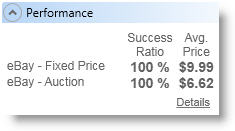
- The Success Ratio and the Average Price of the item will be visible for each site and/or listing type for which the item has been listed in the past. The success ratio is the percentage of listings of that type that ended in a sale. Average price is the average selling price of all items that sold for that listing type.
- Click the Details link to open the Item Performance Report to see the specific details of the sales of this item.
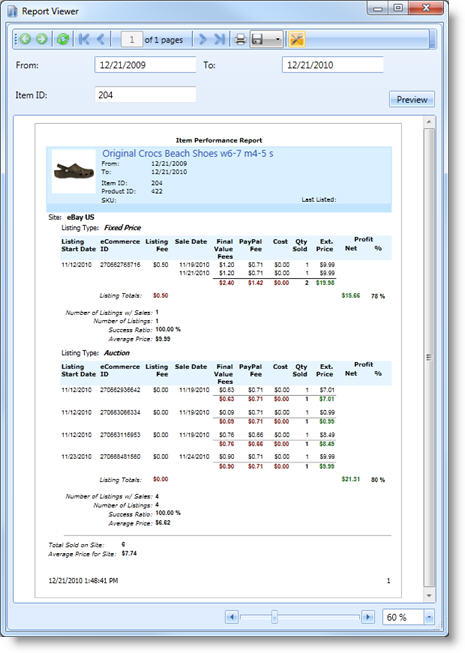
- All sales for this item over the last 365 days will be shown. The sales are broken down by site and listing type so item performance for each site and listing type for the item can be seen. Change the values in the From and To date selectors and click the Preview button to change the period of the report.
- Use the toolbar to navigate through the report, print the report, or export the report to multiple different format.