Manage Promoted Listings Campaigns
Use the Marketing interface in SixBit to manage running and paused campaigns.
Edit Campaigns
Once a campaign is running, the only changes available to make are the Default Bid Percent, the Start Date, and the End Date.
To edit campaigns:
- In SixBit, go to the Check Listings Running mode, click the arrow under Marketing, and click Promoted Listings
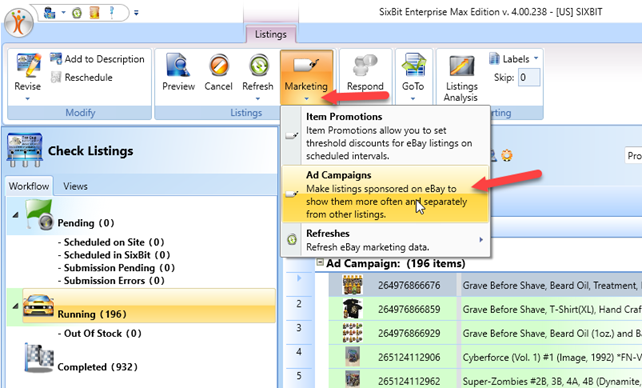
- Select a campaign and click Edit.
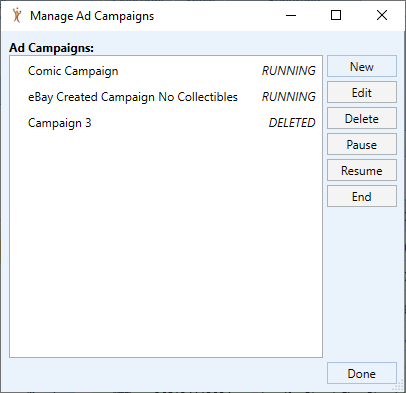
- After making your changes, click OK
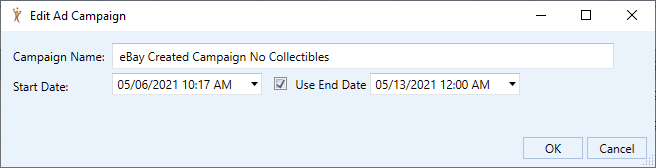
Pause/Resume Campaigns
Through the Management interface, Running campaigns can be Paused, and paused campaigns can be Resumed.
- In SixBit, go to the Check Listings Running mode, click the arrow under Marketing, and click Promoted Listings.
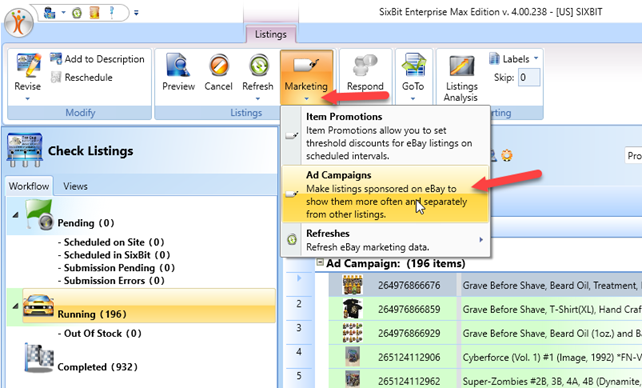
- Select the campaign, and click Pause to pause a running campaign, or Resume to resume a paused campaign.
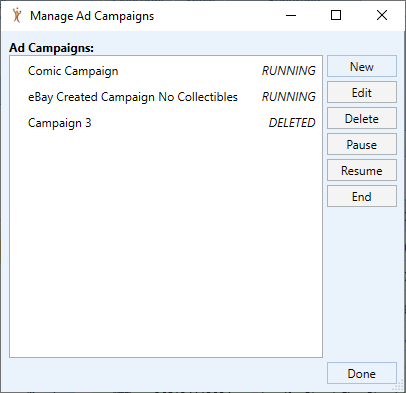
End and Delete Campaigns
In order to delete a campaign, it must first be ended. In the Manage Promoted Listings Campaigns window, select the campaign and click End. It may take a few moments to update before it can be deleted. When the campaign says "ENDED", then it can be deleted using the Delete button.