See Also
Manually Entering Shipping Information
To manually enter eBay shipping information:
- In the Shipping group on the Item Window, select <Manual> from the drop down.
- Enter the shipping options as described in the following table.
| Tab | Setting | Description |
| Domestic | Shipping Type | Choose one of the following:
|
| Shipping Services | Enter up to 3 shipping services that are used. | |
| Shipping free with 1st service | Select this option if free shipping is offered when the buyer chooses the first shipping service. | |
| Packaging and Handling Fee (P/H Fee) | Enter a P/H fee to be charged on the Calculated shipping. | |
| Cost | Enter the cost to ship for each Flat Rate service that is used. | |
| Add'l Item | Enter the amount charged for each additional item after the first when shipping Flat Rate. | |
| Domestic Handling Time | Enter how long it will take for the item to be shipped.. | |
| Shipping Rate Tables | Check this option to apply the shipping rate tables that you have defined on eBay. | |
| Combined Shipping Discounts | Select any promotional rules that will be applied. | |
| Package Size | Enter the size of the package that is being shipped. | |
| Irregular... | Select this option if the package is of an irregular size or unusual shape. | |
| International | ||
| Use eBay's Global Shipping Program | Enables international shipping through GPS. See more information at Global Shipping Program | |
| Shipping Type | Choose one of the following:
|
|
| Shipping Services | Enter up to 3 international shipping services that are used. | |
| To: | Check all locations that you ship to.
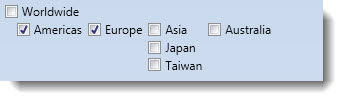 |
|
| Addl Ship To Locations | Enter any additional locations that you ship to that are not specified in one of the specific shipping services. | |
| Shipping Rate Tables | Check this option to apply the shipping rate tables that you have defined on eBay. | |
| Packaging and Handling Fee | Enter a P/H fee that is charged on the Calculated shipping. | |
| Cost | Enter the cost to ship for each Flat Rate service that is used. | |
| Addl Item | Enter the amount charged for each additional item after the first when shipping Flat Rate. | |
| Combined Shipping Discounts | Select any promotional rules that will be applied. | |
| Exclusions | Select the countries that you do not ship to. You can select the exclusions you have defined at eBay or countries that are specific just for this preset. | |
| Package Size | Enter the size of the package being shipped. | |
| Irregular... | Select this option if the package is of an irregular size or unusual shape. |