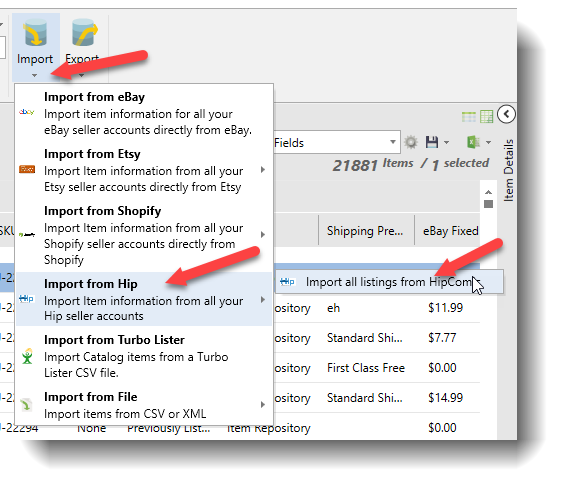Importing from Hip eCommerce
Once you've set up your HipStamp, HipComic, or HipPostcard account in SixBit and completed the initial configuration steps, you can import your existing listings directly from Hip into SixBit. This allows you to manage, revise, and relist those items within the software.
Importing Listings from Hip
To import items from Hip:
- Open Sell Items mode and click the Import button on the ribbon bar.
- Choose Import from Hip and select Import all listings from Hip.
- SixBit will connect to your Hip account and download all active listings associated with the account.