Consignor Analysis
The Consignor Analysis Tool is designed for sellers managing consignment inventory who need to track consignor performance, reconcile payouts, or audit contact and account details. Although both suppliers and consignors are managed through the same fields in item records, SixBit separates them in reporting. The Supplier Analysis Tool displays only suppliers who are not marked as consignors, while the Consignor Analysis Tool displays only those who are. This separation ensures clean, role-specific analysis for businesses working with both traditional suppliers and consignors.
To view the Consignor Analysis:
-
Go to the Sell Items mode.
-
Click the Analysis button on the ribbon bar.
-
Select Consignor Analysis from the drop-down menu.
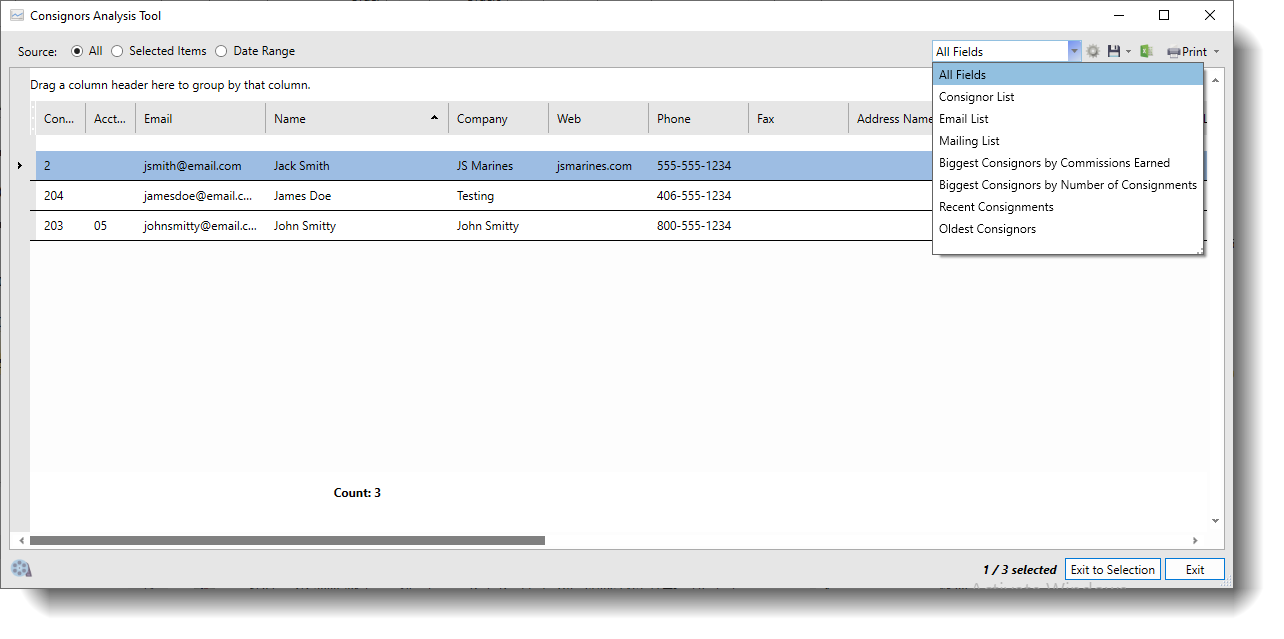
Working with the Consignor Analysis Grid:
The Consignor Analysis Grid gives you a focused, actionable view of your consignor relationships. You can quickly identify who is actively contributing inventory, spot gaps in participation, and evaluate engagement over time. This is especially useful when preparing payouts, reviewing historical contributions, or following up with consignors who have not submitted items recently.
Each row in the grid represents a consignor and includes key fields such as name, email, account number, first and last consignment dates, and number of consignments. The Grid Layout dropdown at the top of the screen allows you to switch between predefined views that highlight common data sets. To further customize the grid, right-click on any column header to check or uncheck specific fields, so you can display only the columns most relevant to your workflow.
At the top of the window, the Source selector lets you filter consignors by All, Selected Items, or a specific Date Range, with the option to base that range on either the first or last consignment date. Sorting, grouping, and filtering tools help you organize data in ways that reveal useful patterns, such as identifying your top performers or spotting duplicate records. For example, grouping by email or account number can help you detect inconsistencies that need to be cleaned up before reporting.
By offering a centralized and customizable view of consignor data, the grid simplifies administrative work and supports more accurate, informed decisions around payouts, communication, and inventory planning.
For more detailed information on how to sort, group, or search within the grid, please refer to our Working with Grids guide.