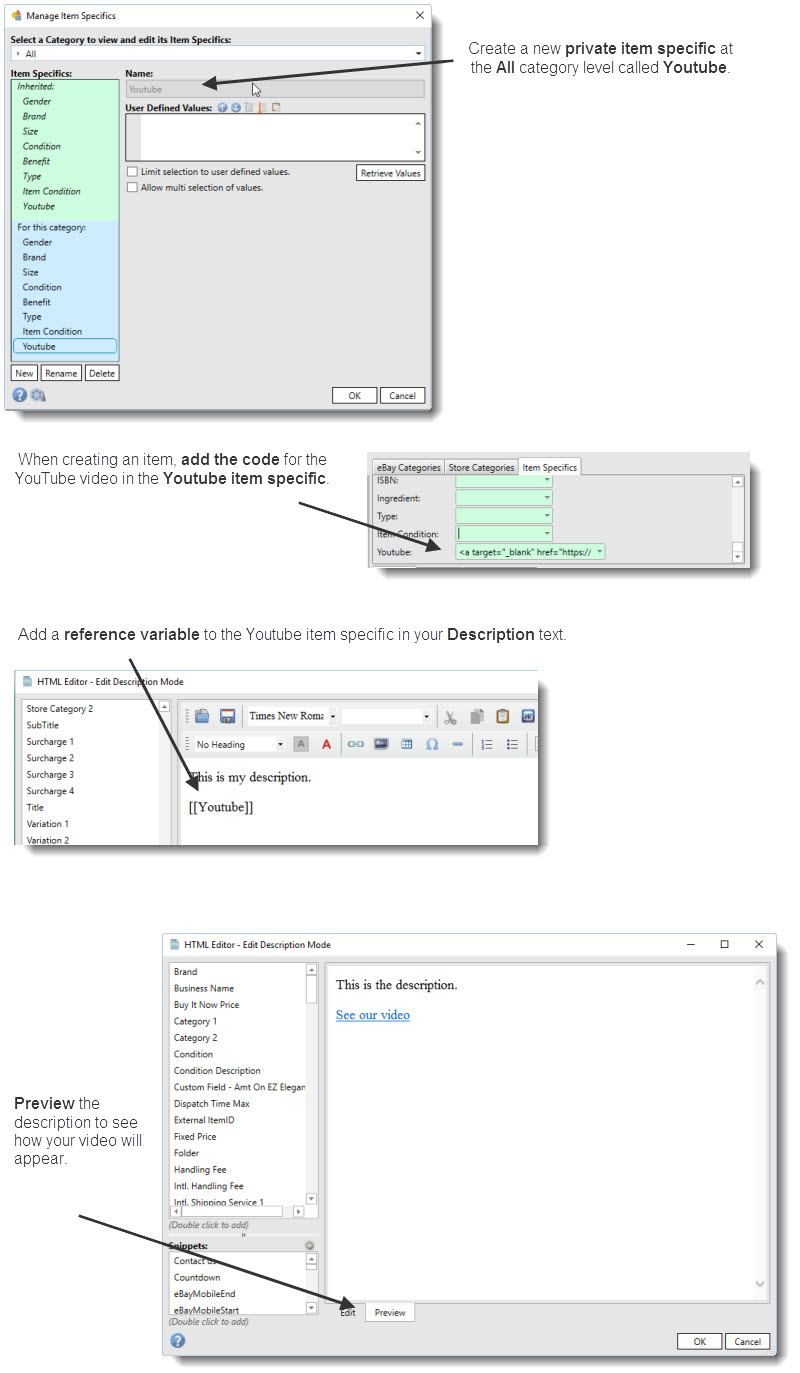Including YouTube Videos in Your Listings
This walkthrough demonstrates the power of private item specifics by showing how you can include a different YouTube video in each listing.
The code necessary to embed the video can be copied from here:
<a target="_blank" href="URL to video goes here">View a video of the item</a>
Make sure you replace "URL to video goes here" with the URL path to the video. You can find it by right clicking the video in YouTube and selecting "Copy URL".
Also, replace "View a video of the item" with whatever you want the link to be. This can be text or an image, etc.