Creating Folders
To create a folder:
- Open the Sell Items mode. How?How?
- Select the folder that will be the parent of the new folder.
- Right-click the parent folder to bring up the context menu.
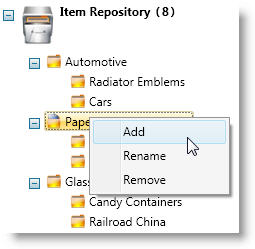
- Select Add from the menu.
A new folder will be created as the last child of the selected folder. The default name is "New Folder".
Select the text, enter a name for the folder, and press enter.
The folder is now ready to have items added to it and can be moved if it should not be in the default location.