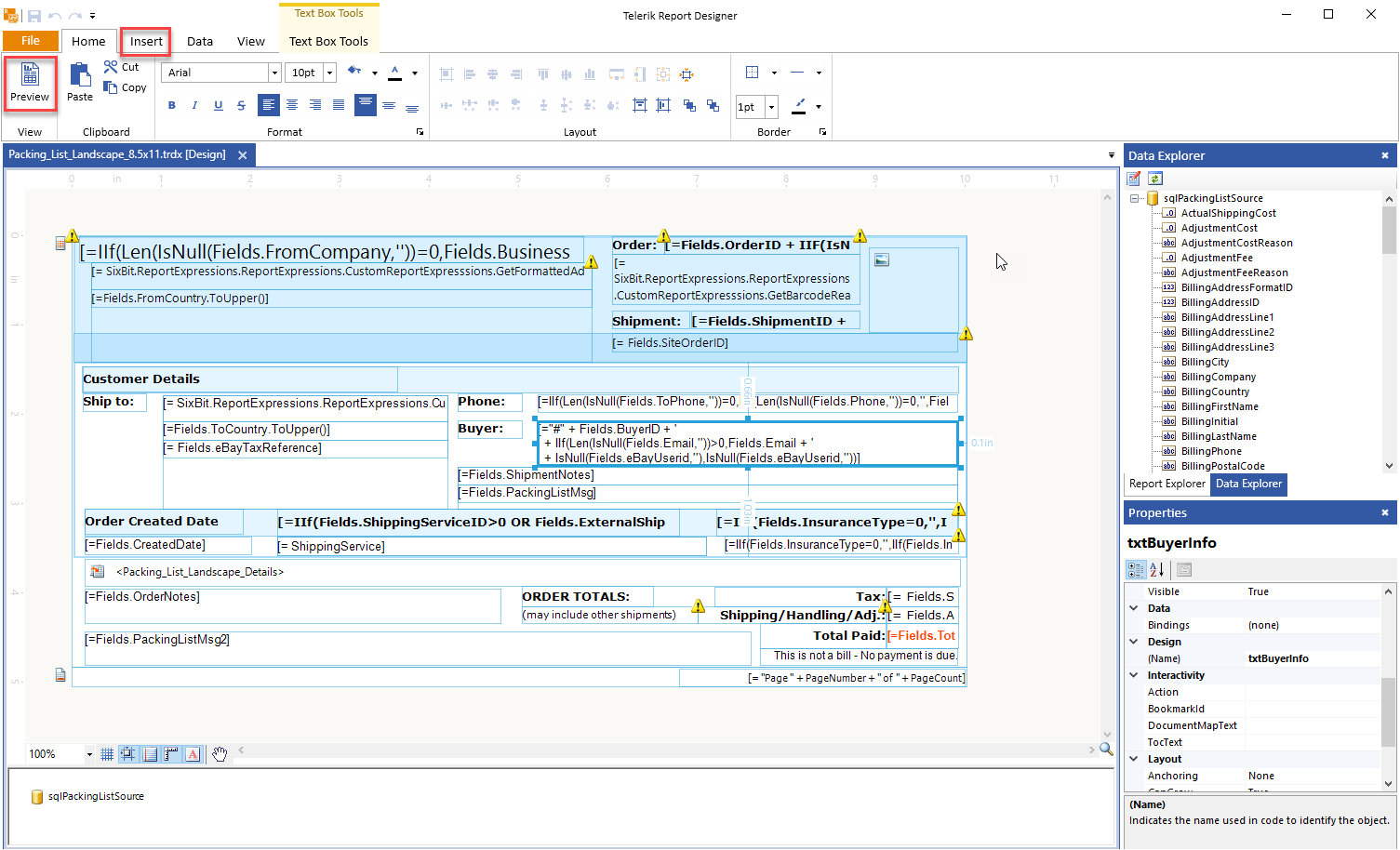Customizing Reports
SixBit utilizes reports to print out certain forms. Some users may want to add or remove displayed information, or move the information around. For a tutorial on adding fields to a report, please see this Knowledgebase article which details adding the VAT codes to a report.
![]()
To open the report editor and edit reports:
- In SixBit, click File > Options > Reports, select the report type you want to edit from the tabs in the Reports section.
- Click the gear icon next to the report, then select your report and click Edit to open the report editor. Reports can be restored to default by using the Reset button in the Manage window.
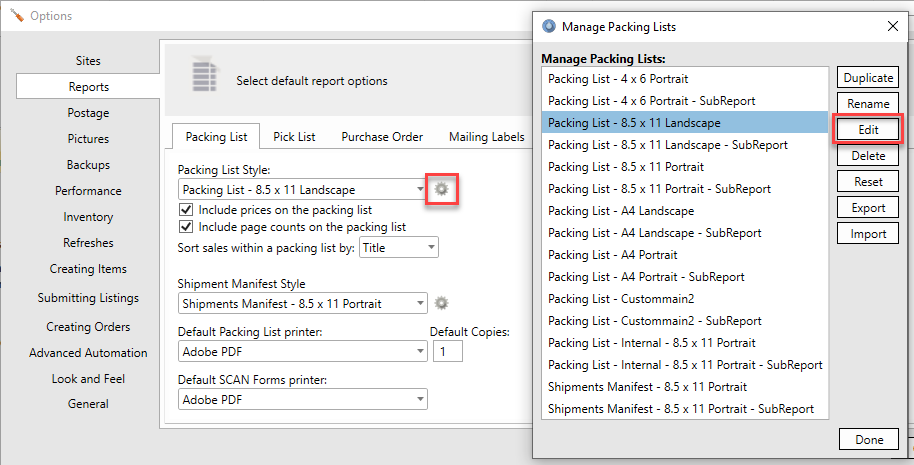
- In the Report editor, use the Preview button to check your changes, and the Insert tab to add objects to the report. When complete, saves your changes by simply closing out of the editor.