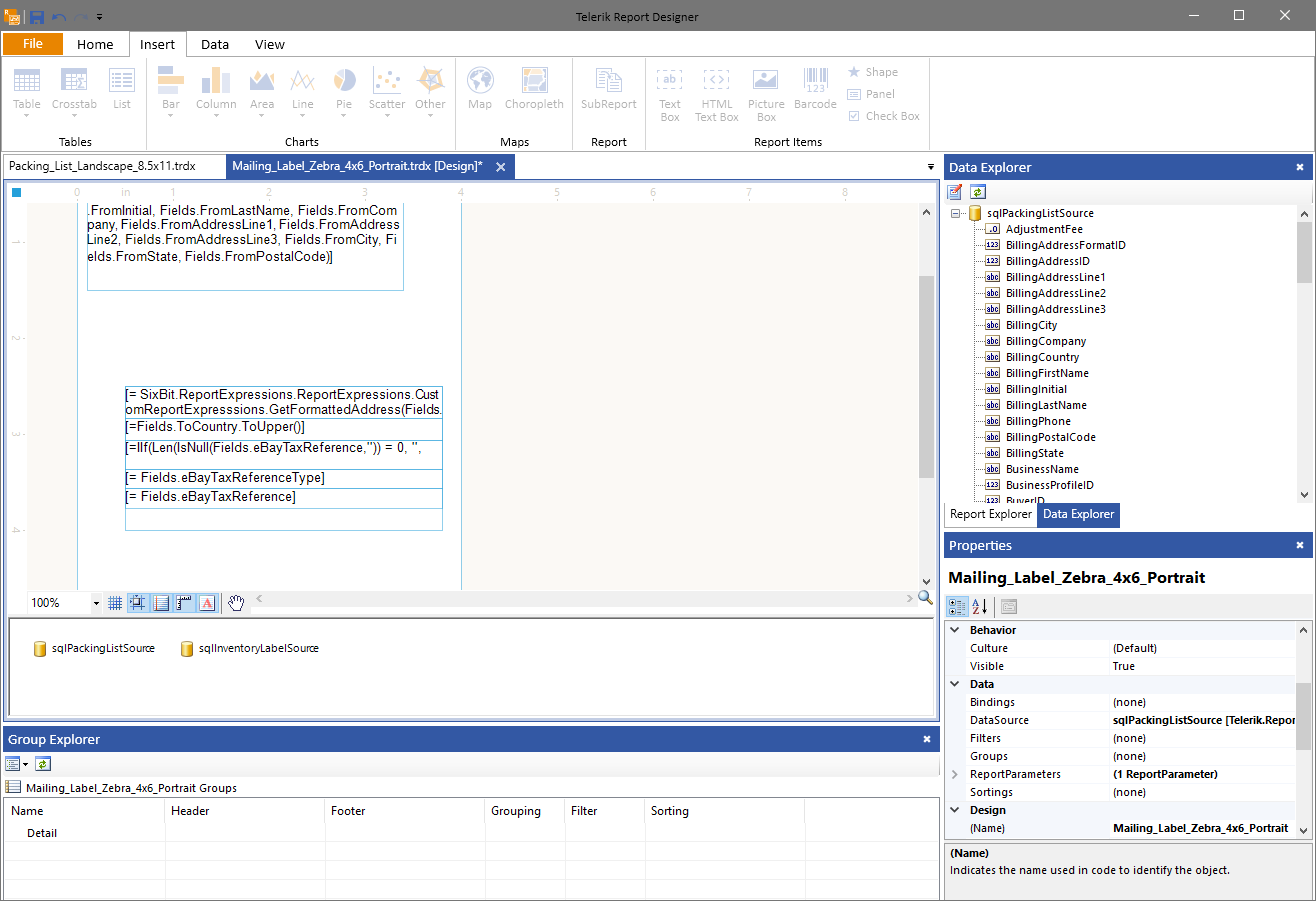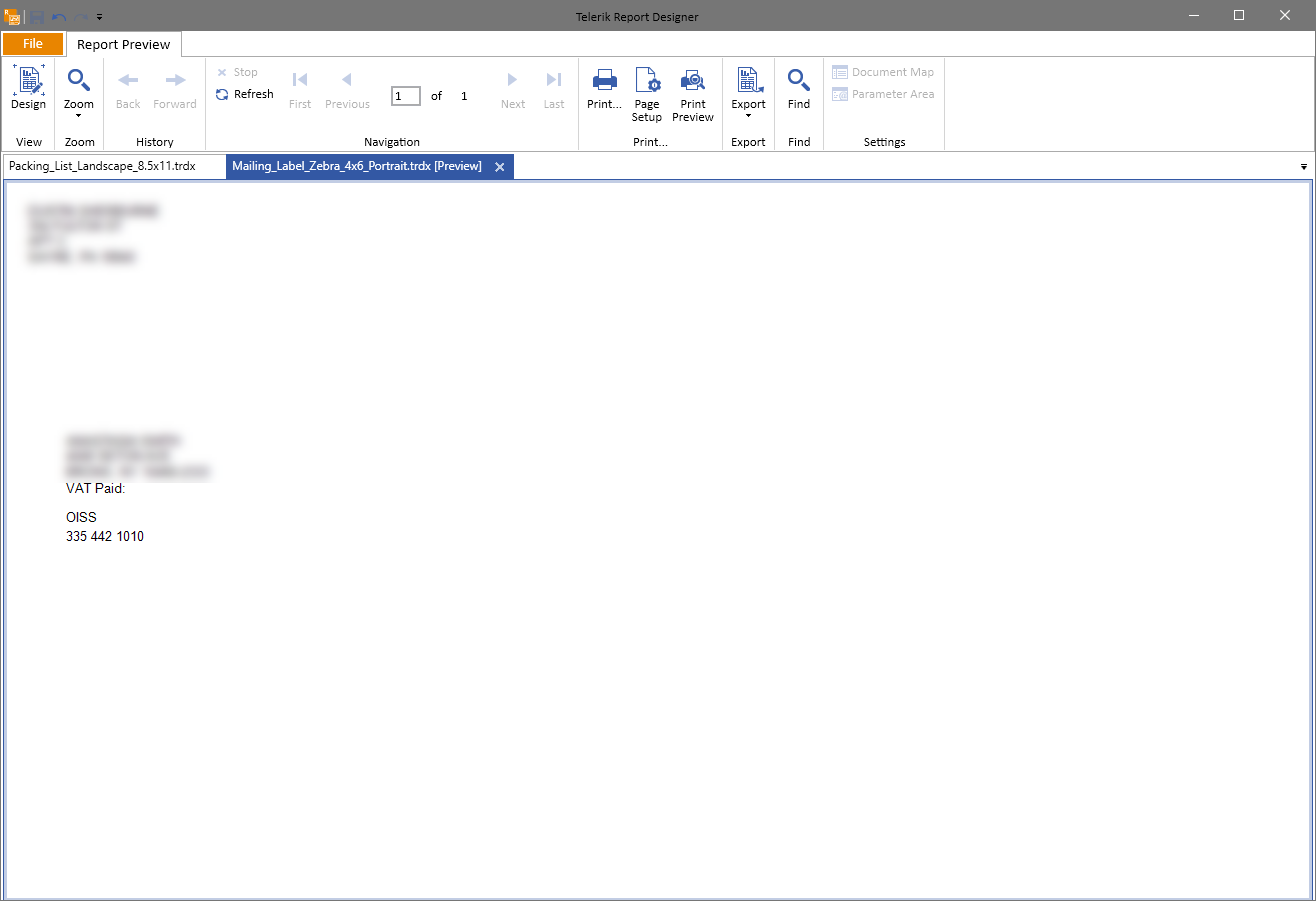Users must update SixBit to at least version 3.00.341 and print a mailing label before proceeding with the following steps.
1. In SixBit, click File > Options > Resports > Mailing Labels and click the gear icon to open the Manage Reports window.
2. Select the report and click Edit to open the Telerik Report Editor.
3. Insert a text box
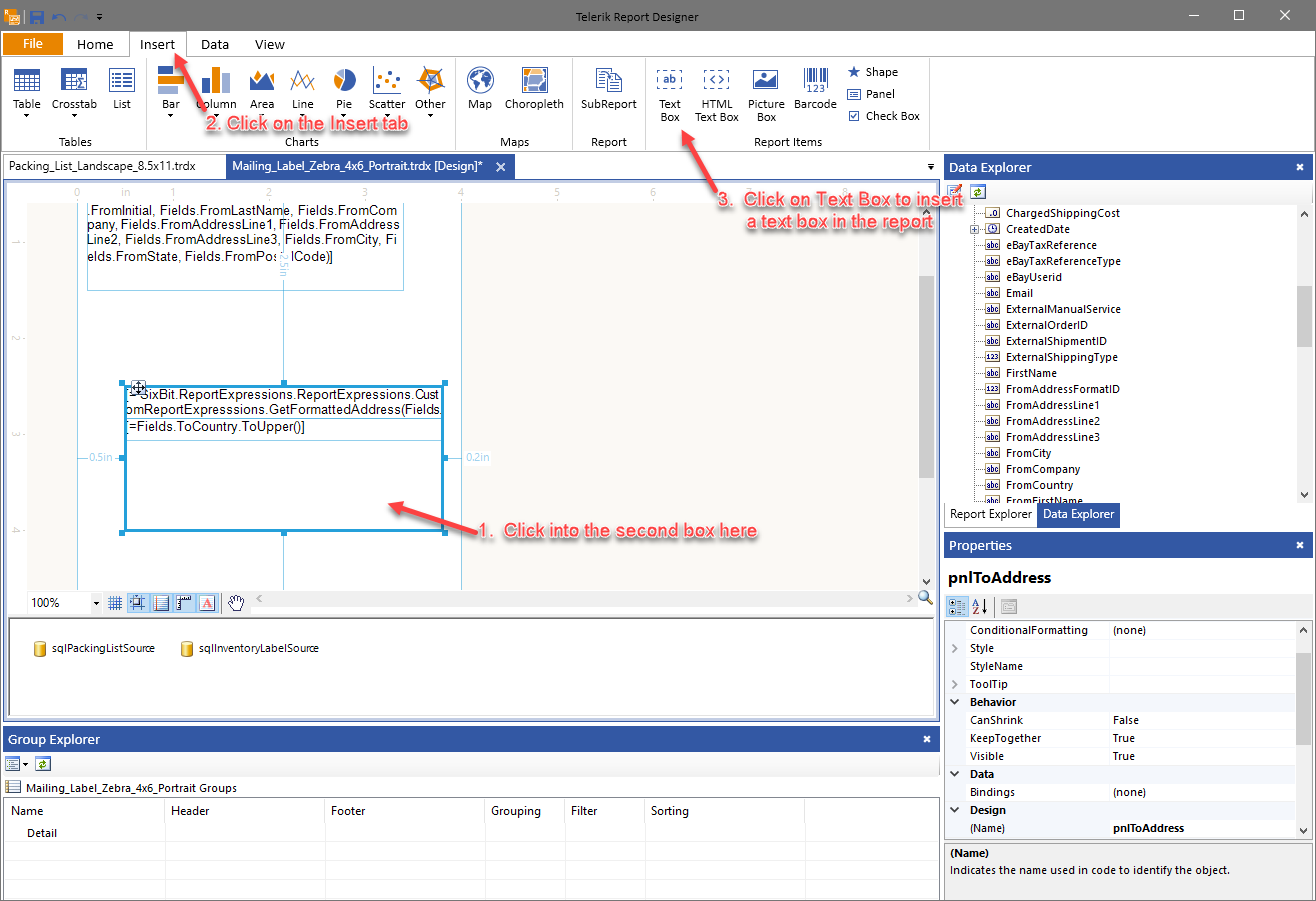
4. In the Properties section, click the elpises next to the Value field, and paste in the following value:
=IIf(Len(IsNull(Fields.eBayTaxReference,'')) = 0, '', 'VAT Paid:')
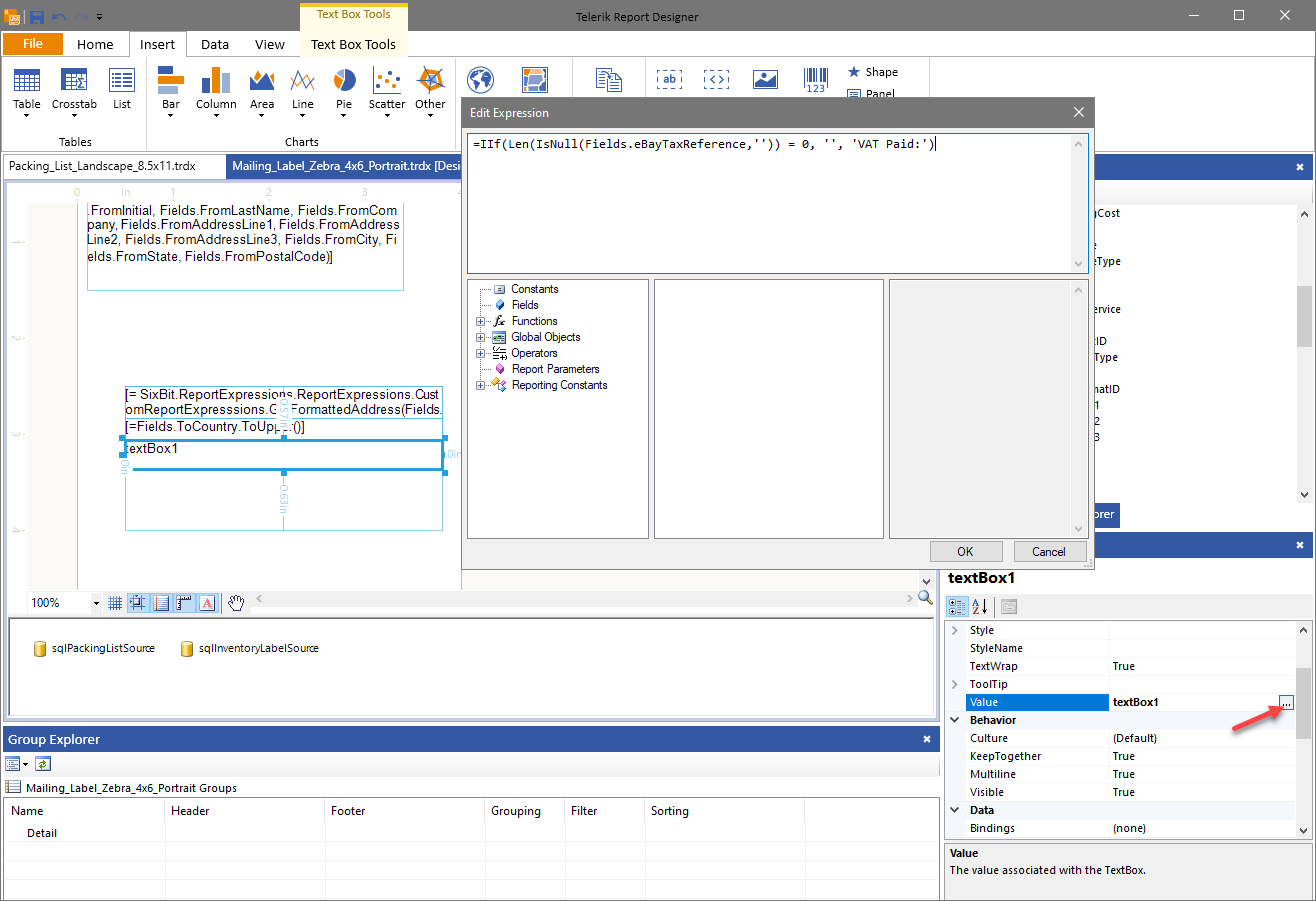
5. Insert another text box, and set the value to: = Fields.eBayTaxReferenceType
6. One more text box with this value: = Fields.eBayTaxReference
7. Adjust the size of the text boxes. The final report should look like this.