Selecting an HTML Editor
An HTML editor is a program for editing the HTML markup of a webpage. HTML editing can be done with any text editor, a specialized HTML editor can provide convenience and added functionality.
Within SixBit the following HTML Editor options are available:
- WYSIWYG editor
- Text editor
- An editor of the user's choice
To select an HTML Editor:
- Open the SixBit Options window. How?How?
-
Select the Creating Items tab.
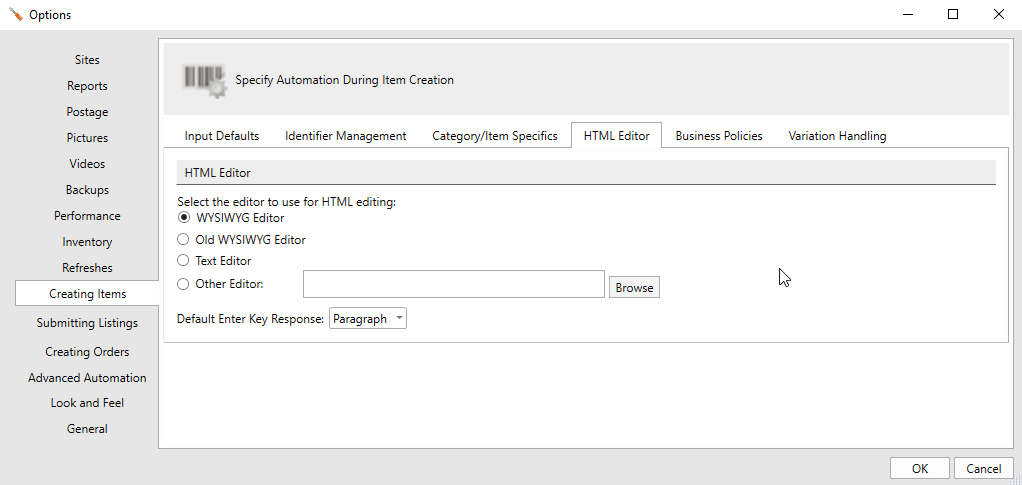
- Select the HTML Editor tab and choose the desired HTML Editor. Choosing the WYSIWYG Editor will use the built-in SixBit Editor.
Selecting Text Editor will use Notepad, and when choosing Other Editor, use the Browse button to point to the editor program that you would like to use. Kompozer is a free editor that is downloadable from many places on the web and is a good option.
- Click OK.