Editing a Preset
To edit a preset:
- Open the Manage Presets window for the type of preset you want to create. How?How?
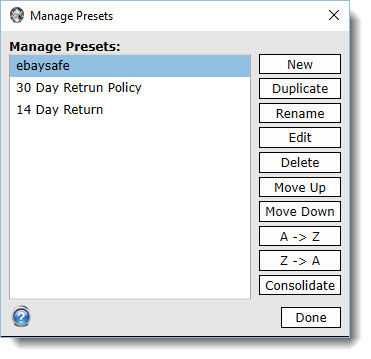
- Select the preset to be edited.
- Click the Edit button.
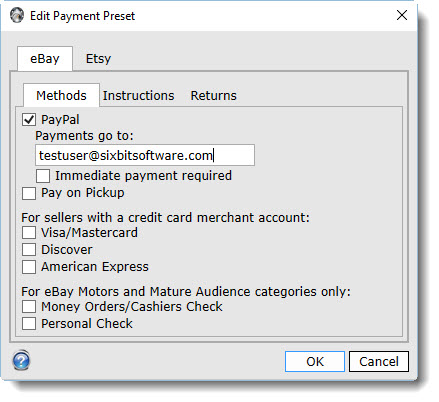
Presets may appear differently for each site. For example, payment options on one site may not be the same as the payment options on another site. Each site listed on will have a tab on the Edit Preset window. Select each tab and enter the preset values desired.
