See Also
Rules for Importing Compatibility Sets
These rules are specific to importing compatibility sets from a CSV. For general documentation on importing from a CSV, see Importing from a Comma Separated Values Flat File.
Importing a compatibility set is achieved by specifying the name, the associated category, the optional ordinal id determining its display order in SixBit, and the fields that make up the actual compatibilities.
Unique Identifiers
The unique identifier fields for a compatibility set are used to determine whether an existing set should be updated or a new set should be added. During an import, the unique identifiers (in order of precedence) are: Compatibility Set ID, Name.
K-Type
SixBit supports adding K-Type data to Compatibility Sets for UK users only. The column in the CSV file must be named "KType". You can download a sample K-Type CSV file here.
Compatibilities
The actual fields that define a compatibility can be different for different categories. For example, when listing auto parts, a compatibility consists of a Make, Model, Year, Trim and Engine. When listing motorcycle parts, the compatibility is made up of Make, Model, Year and Submodel. Since the possible compatibility fields are dynamic, much like item specifics on an item, they cannot be listed in the mappable fields. Instead, the fields that make up the compatibility will be dragged into a special box under the mapped fields list.
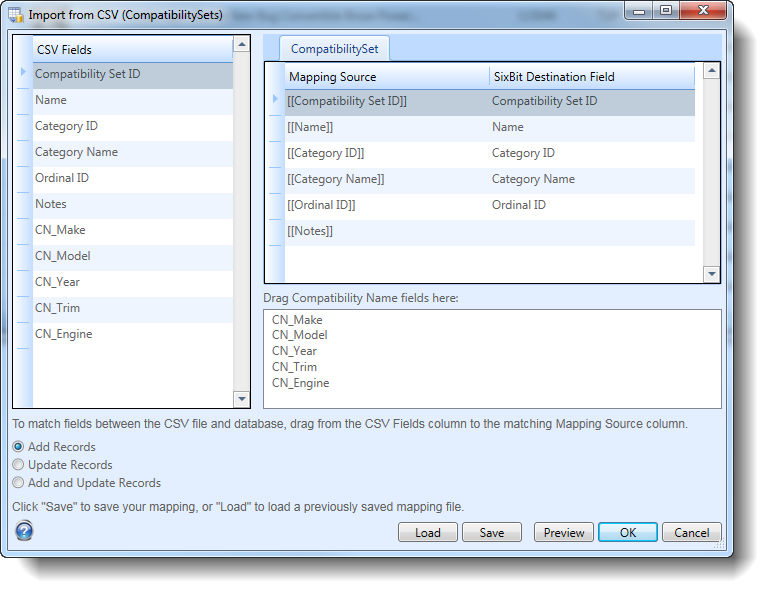
The fields dragged to the Compatibility Name fields box must have the exact name of the compatibility fields that are expected in the compatibility definition for that category, with one exception. To make exporting and importing compatibilities more automatic in SixBit, compatibility name fields are preceeded with a "CN_" when exported. On import, any fields that start with "CN_" will be assumed to be compatibility field names. Whenever a field starts with CN_, it will be stripped from the name to find the true name of the compatibility name field. As an example, importing into an auto parts compatibility must include fields named Make or CN_Make, Model or CN_Model, etc.
Providing Multiple Compatibilities for a Compatibility Set
Much like an item can have multiple variations, a compatibility set will have multiple compatibilities.
Importing compatibilities must be handled with a special case because each compatibility does not get its own record. Instead compatibilities share the same compatibility set record. Each compatibility has its own set of compatibility name fields (i.e. Make, Model, Year, Trim, Engine). To identify which compatibilities go with which compatibility set, they must all share a common value in the CompatibilitySetID field or the CompatibilityName field.
When importing a compatibility set, first create the compatibility set record and give it a unique Name or an ID. This is where the Category, OrdinalID and Notes for the Compatibility Set will be added. For each compatibility in the set you must then create a compatibility row that contains a value in its "Name" field so SixBit will know which set the compatibility is associated with.
The example below makes this clearer. The first row is the header row and contains the field names. The second row is the compatibility set record and has the Name, categoryID, Category Name, OrdinalID and the first set of compatibility fields. For each additional row of compatibilities in the set a new row follows. The Name must be the same on all rows to associate them with one another. All fields other than the actual compatibility fields can be left blank (as signified by the string of commas). The compatibility values then follow at the end.
Name,Category ID,Category Name,Ordinal ID,Notes,CN_Make,CN_Model,CN_Year,CN_Trim,CN_Engine
My Compatibility Set,40018,eBay Motors::Parts & Accessories::Car & Truck Parts::Interior::Window Cranks & Parts,0,,Volkswagen,Beetle,2003,GL Convertible 2-Door,All
My Compatibility Set,,,,,Volkswagen,Beetle,2005,GL Convertible 2-Door,All
My Compatibility Set,,,,,Volkswagen,Beetle,2004,GL Convertible 2-Door,All
My Compatibility Set,,,,,Volkswagen,Beetle,2003,GLS Convertible 2-Door,All
The quickest way to see what a compatibility CSV import file should look like is to export an existing compatibility set.
|
|
When adding compatibilities the Year field can be specified as a span of contiguous years as YYYY-YYYY. For example 2005-2010 or 1999-2001, etc. |