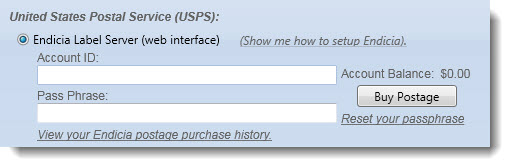See Also
- Mapping Generic Shipping Services
- Adding a Customs Description Field Walkthrough
- Setting Up Integrated Shipping Partners
- Setting_Up_Express_1
- Setting Up ShipRush for FedEx
- Viewing Postage Purchase History
- Mapping Values to Postage
- Setting Default Postage Label Printers
- Setting Up UPS Worldship
- Printing Postage and Carrier Labels
Setting Up Endicia
A company called Endicia provides the ability to print USPS postage right from your computer. They offer two different ways to do this,which includes using their online tool called the Endicia Label Server or with an older desktop tool that they still support called Dazzle. Both tools are the same price. The Basic Label Server or the Premium Subscription for Dazzle are needed and they are both $15.99/month.
Using the Endicia Label Server (ELS) is much easier and more efficient than using Dazzle. To use the label server, all you need to do is enter the Endicia Account ID and Passcode and SixBit can interact with Endicia, using the internet, to print postage. If Dazzle is used, you must have Dazzle installed on your computer. Each time postage is printed, SixBit will load Dazzle and send the information to print the postage.
In almost all cases, Endicia Label Server should be used since it will print the postage faster and you will not need to concerned with software installation, setup and having to see Dazzle load each time you print postage. However, Dazzle does provide some functionality that you cannot currently get through the ELS. For instance, if you want to customize the layout of your label or if you want to print a label size other than 4"x6" or 6"x4", you will have to use Dazzle.
To get started, first sign up with Endicia. If you choose to use Dazzle, then you must download and install Dazzle per Endicia's instructions. Once the sign-up and installation are complete, inform SixBit that you will use Endicia to print postage.
To sign up for Endicia, click here.
To download Dazzle, click here.
To turn on Endicia integration in SixBit:
- Open the Ship Orders mode. How?How?
- Click the dialog launcher arrow in the lower right corner of the Prepare group to open the Manage Postage window.

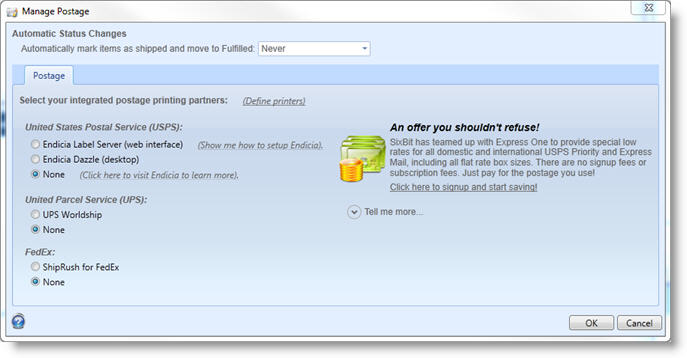
- Select either Endicia Label Server, or Endicia Dazzle under the United States Postal Service header.
-
If Endicia Label Server is chosen, an Endicia Account ID (User Name) and Pass Phrase (Password for Endicia) must be entered..