Submitting Listings to Amazon
Amazon allows for only a single listing to be running at a time, so items are either on Amazon or not.
To submit items to Amazon:
- Open the Sell Items mode. How?How?
- Select one or more items from the grid that will be submitted.
- Click the Submit button on the
Ribbon bar.
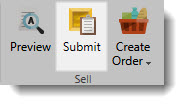
- The Submit window will appear. Select the Amazon radio button on the top to view the Amazon submission settings. If you only list on Amazon, this will be the only radio button that is visible.
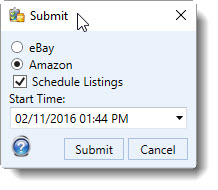
- Enter the values as follows.
| Field Name | Description |
| Scheduled Listings | Check the box if the listing will be scheduled. Scheduling is not supported on Amazon directly, so when scheduling listings, the SixBit Agent will wait until the scheduled time and list the item for you. This is free, but it requires that your computer be running at the scheduled time. |
| Start Time |
- Click Submit when finished. A submission request will be sent to Amazon and the listings will go into either the Pending|Scheduled in SixBit status or the Pending|Submission Pending status in Check Listings. Periodically, the SixBit Agent will check for a response from Amazon and move the listing into either Submission Error or Running Listings. See Interactions_with_Amazon for more information on how SixBit sends and retrieves information to/from Amazon.