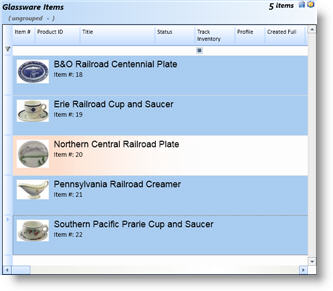See Also
Selecting Rows in a Grid
As an automation tool, SixBit is designed to allow operations to be performed on multiple items, listings, orders, etc. at the same time. To do this, select all of the rows for which the operation will be performed in a grid and run the requested feature.
To select a row in the grid:
Click anywhere in the row. This includes the row selector to the far left of a row, or the picture thumbnail.
To select all rows in a grid:
With keyboard or mouse focus on the grid, click Ctrl-A.
To select a group of rows that are next to each other:
- Select the first row in the group.
- Hold down the Shift key
and select the last row in the group.
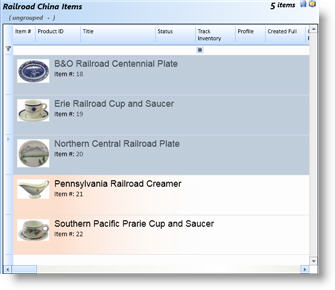
To select multiple rows that are not next to each other:
- Select an item.
- Hold down the Control
key and select additional items.