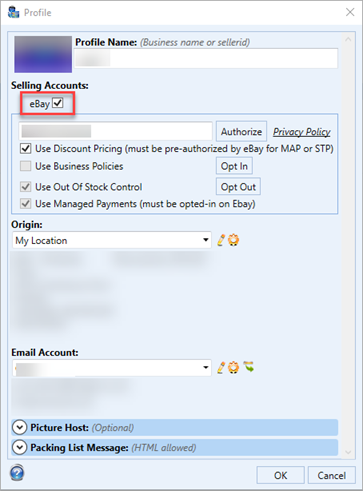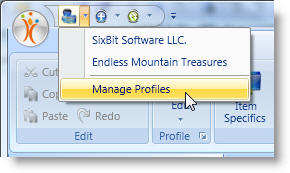See Also
- Editing a Profile
- Renaming a Profile
- Assigning a Profile to an Item
- Viewing Data by Profile
- Entering Sales Tax Collection Info
- Setting Up a Profile
- Starting SixBit
- Entering Your Profile Name and Logo
- Entering Shipping Origin
- Multiple Selling IDs
- Creating a Profile
- Entering Packing List Messages
- Entering Email Information
- Entering Seller Account Information
- Entering a Picture Host
Deleting a Profile
If a business has closed, you may want to delete the profile. If, however, a profile is associated with any listings or sales, the profile cannot be deleted. Deleting the profile in this case would result in listings and sales that weren't tied to a profile. All Items that have listings with for the defunct profile, and subsequently their Listings and Sales, must be deleted before you can delete a profile. Simply changing the profile on the item will still leave the listings and sales tied to the original profile.
To delete a profile:
- Open the Manage Profiles window. How?How?
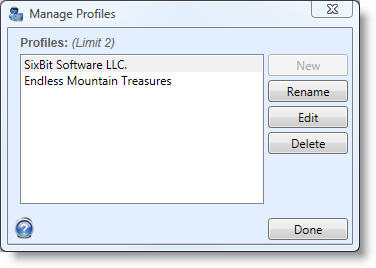
- Select the profile to be deleted and click Delete.
Disabling a Profile
In the case where a profile has listings and orders associated with it, and therefore cannot be deteted, disabling the seller account may be the best option. This will prevent SixBit from interacting with the site for a given seller account, stopping listings and orders refreshes and preventing new listings from being listed to that seller account.
To disable a profile:
- Open the Manage Profiles window. How?How?
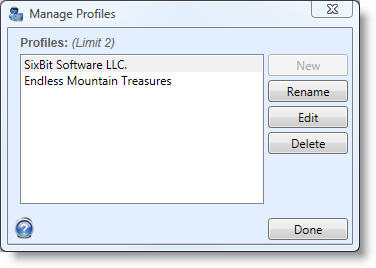
- Select the profile to be disabled and click Edit.
- Uncheck the seller account for the profile to be disabled, then click OK.