See Also
Filtering a Grid
By filtering a grid, the amount of data that is viewed can be limited. Auto-filtering may be used (also known as Excel-style filtering) to choose from a list of possible values in any column; this will limit the data being viewed in a grid.
To filter using auto-filtering:
- Columns that support auto-filtering will show a black down arrow
in the column header when the mouse is over it.
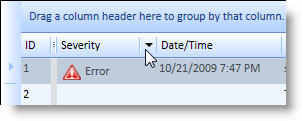
- Click the arrow to display the possible values to be included
in the grid.
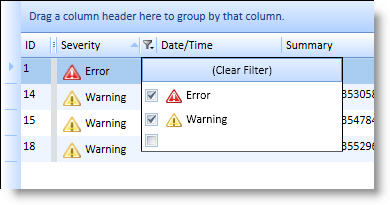
- Check all values that should be seen in the grid.