See Also
Searching Within a Grid
The filter row at the top of a grid allows the data within the grid to be searched.
To search using the filter row:
- A filter row will appear at the top of any grid that supports filtering.
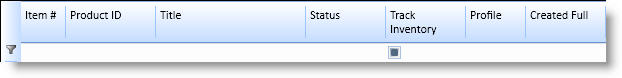
- Enter any desired search criteria into any column of the filter row. The <, >, and = operators are allowed. In the following example, entering "Plate" into the Title filter column shows only the items that contain the word "Plate".
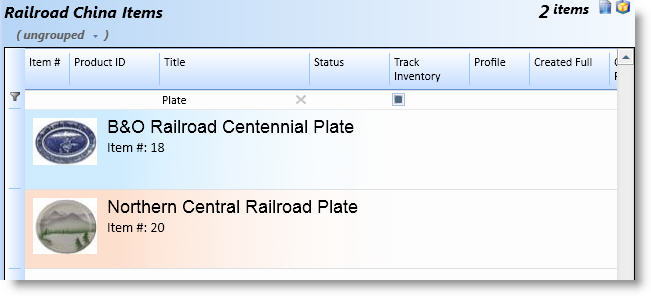
The following table provides examples of other supported filtering methods.
| Sample | Results |
| >P | will show all rows where the column data starts with a letter Q or higher |
| >=P | will show all rows where the column data starts with a letter P or higher |
| <2 | will show all data with values less than 2 |
| <=2 | will show all data with values less than or equal to 2 |
| =Santa Fe | will show only the rows where the column data is exactly equal to "Santa Fe" |
| <>Under Construction | will show all rows where the column data doesn't equal "Under Construction". Note: this operator only works on numerical fields and fields with a numerical equivalent. |
| Erie* | will show all rows where the column data starts with "Erie" |
| *Plate | will show all rows where the column data ends with "Plate" |
| Erie%Plate | will show all rows where "Erie" appears anywhere before "Plate". Values of "Erie Plate" and "Erie Railroad Plate" will both be returned. Multiple occurrences can appear on the same line. |
| se_m | will show any matching string where _ is replaced with any character. For example, "seam" and "seem" will both appear in the results. Multiple occurrences may be used. "f__e" will return values with the words "fire","fore","fade", etc. |
| a AND b | will show all rows where condition a and b are both found. The "AND" must be capitalized. |
| a OR b | will show all rows where condition a or b is found. The "OR" must be capitalized. |
| "Brand New" OR "Never Used" | will show all rows with either string "Brand New" or"Never Used" |
| "3/8"" Drill" | when needing to search on a string containing double quotes, double up the double quote and place the entire string in double quotes. This will find a title containing: Stainless Steel 3/8" Drill Bit |
| 1[_]2 | The special character underscore (_) must be escaped by square brackets. The search on the left will find occurrences of 1_2 in the column. |
| 100[%] |
The special character percent sign (%) must be escaped by square brackets. The search on the left will find occurrences of 100% in the column. |
To perform more complex searches that can be saved, refer to Searches and Saved Views.
|
|
A filter criteria can be removed by clicking the X icon next to the value in the filter row. All criteria can be removed at once by clicking the filter icon to the left of the filter row. |