See Also
Sorting a Grid
Columns in a grid can be sorted to present the data as desired.
To sort a grid:
- Click the column header of the field in the grid that will be sorted. A small arrow will appear to identify the column that the grid is sorted on. Only one field can be the "sorting field" at a time.
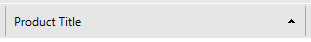
If the arrow is pointing up, it indicates the sort is ascending. If the arrow is pointing down, it indicates the sort is descending. The column can be clicked multiple times to cycle through the different sort orders.