What will I be billed for?
You will be billed for your subscription and any shipping insurance you purchase through SixBit.
How often will I be invoiced?
Your subscription will be invoiced on the last day of the month. If you purchased shipping insurance throughout the month, you will be billed on the 8th, 15th, 22nd and last day of the month for any periods that you used shipping insurance. For example, if you are a Home and Hobby user, and you used shipping insurance on the 3rd, and 25th, you will only be invoiced on the 8th and the last day of the month.
How do I pay my bill?
If you have a valid credit card on file, your bill will be paid automatically and you won't need to do anything. If your card has expired or you do not have a valid card on file, you must log in to the Client Area and pay your bill from "My Invoices".
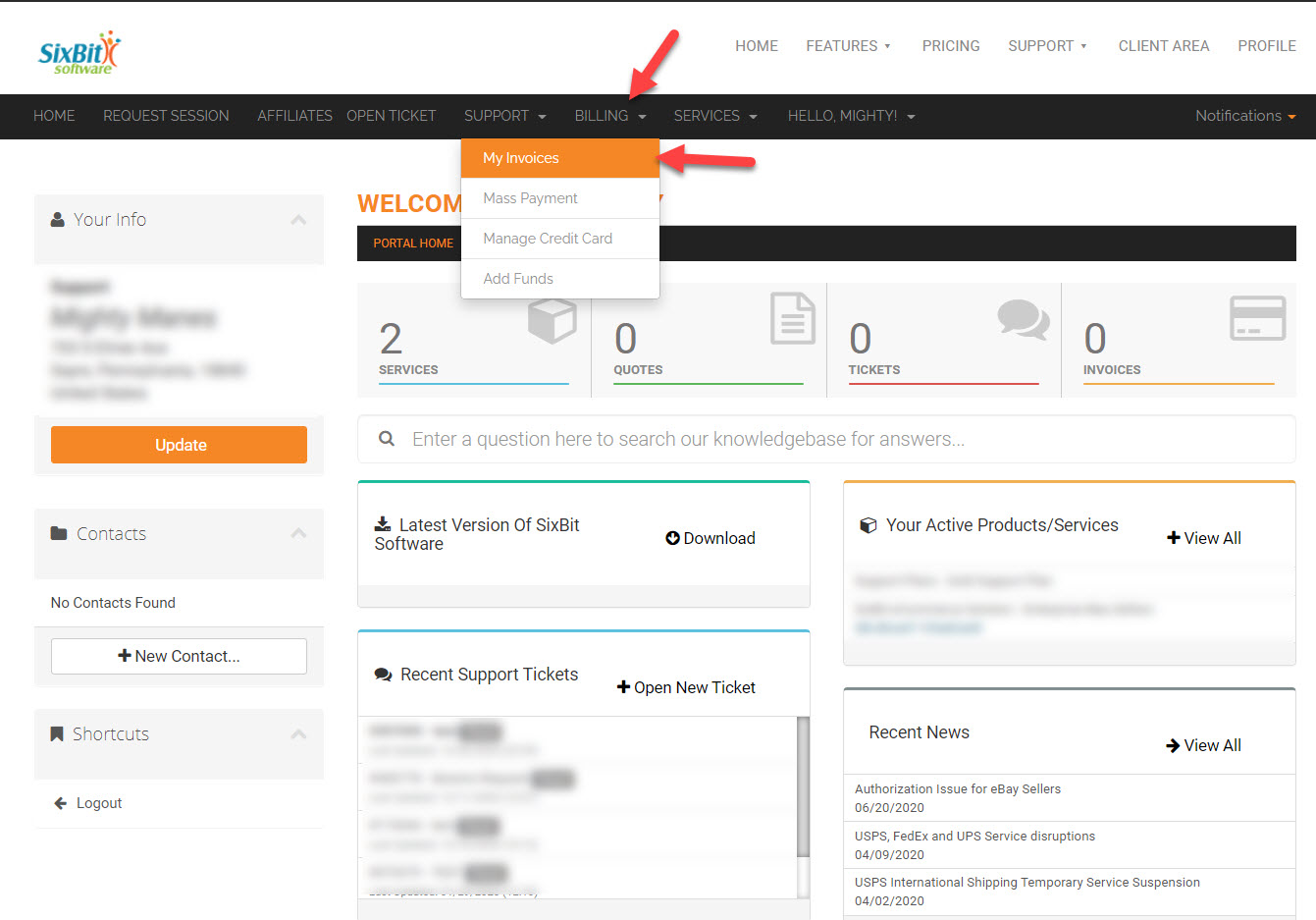
Can I set up automatic payment of my invoices?
Yes, and in fact, we highly recommend it. Simply place a valid credit card on file by logging in to your Client Area and selecting "Billing > Manage Credit Card".
By setting up automatic payments, you won't be bothered with weekly invoice emails.
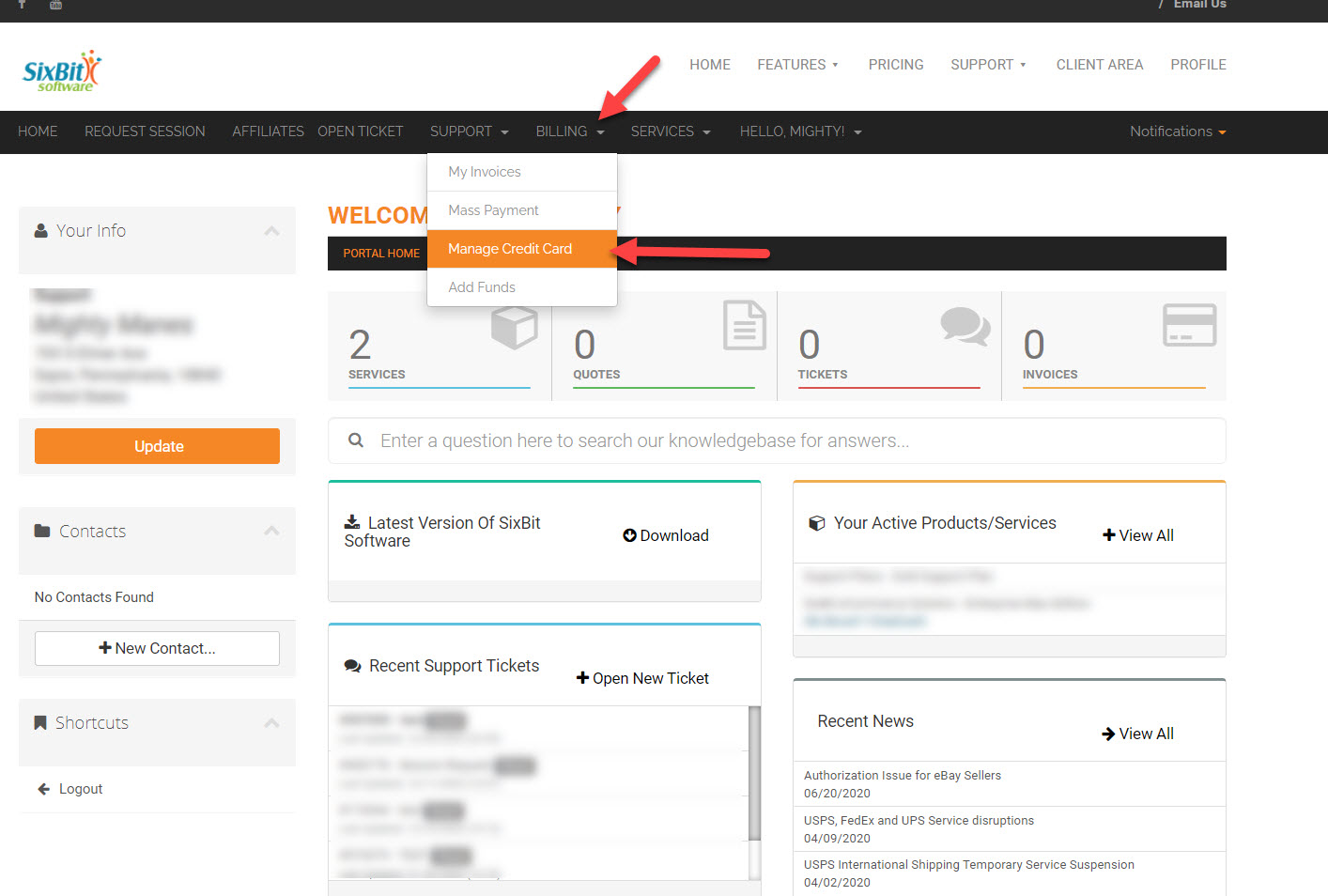
Can I add credit to my account?
Yes, if you want to add credit to your account from any credit card you can do so. Log in to your Client Area and select "Account Home". Under your name and address, you will find the "Add Funds" link.
By adding credit to your account, you can avoid receiving invoices as long as your credit covers the due amount. Please note that if you have a credit card on file already, you won't need to add credit to your account since you will be automatically billed and won't be receiving invoices anyway.
Can I make the billing process easier?
Yes, just set up automatic payments by placing a credit card on file. Log in to your Client Area and select "My Details > Change Credit Card Details". As long as you have a valid credit card on file, your payments will be made automatically and you won't be bothered by invoice reminders.
If you don't want to keep a credit card on file, you can add credit to your account as described above. As long as you have credit on your account, you won't be invoiced.
How do I know when my bill is due?
When an invoice is created and there is not a valid credit card on file or credit on the account, an invoice will be emailed to you.
How long do I have to pay my bill?
You will have a 5 day grace period to settle your bill.
What happens if I don't pay my bill?
If you do not pay your bill within 5 days, your subscription will be suspended. You will not be allowed to use the software or sign up for additional subscriptions until your original bill has been settled. Fortunately, you can instantly enable your subscription again once you have paid your bill from the client area.
What happens if my credit card expires?
You will receive an email on the 25th of the month for any credit cards that are about to expire. You will need to pay all future invoices manually until you have updated your credit card information.
How can I see my current/past invoices?
You can always view a history of your invoices from your Client Area by selecting "Billing > My Invoices".
Can I have invoices sent directly to my accounting department?
Yes. You can have invoices sent to anyone by adding them as a contact in your account. From your Client Area, click on your Profile name in the top right > Contacts/Sub-Accounts > on the next page click Add New Contact after filling in the required information". Enter the information for the contact and click the "Invoice Emails" box at the bottom to have them receive the invoices.
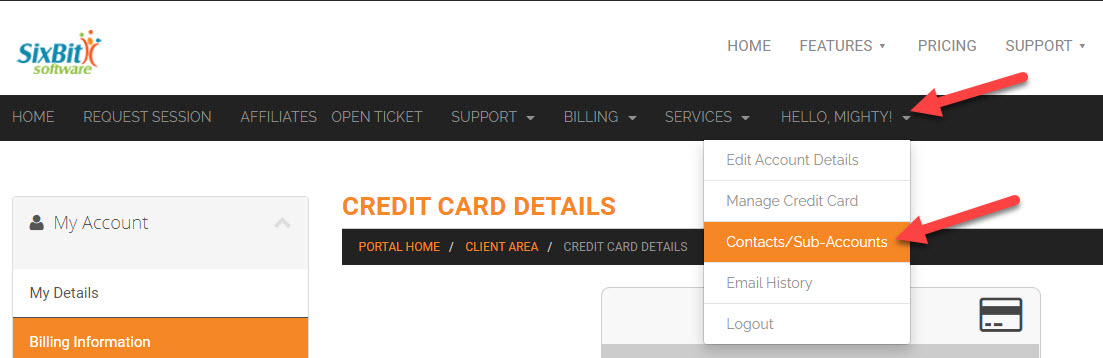
Who do I contact with a billing issue?
If you have any issues whatsoever, please do not hesitate to contact us at sales@sixbitsoftware.com.
