See Also
- Adding Notes to an Item
- Adding Inventory Information on an Item
- Adding Weight and Dimensions to an Item
- Adding an Item from an Item Template
- Adding an Item from Scratch
- Creating Items
- Deleting Items
- Duplicating Items
- Entering Listing Upgrades
- Entering eBay Listing Information
- Entering eBay Shipping Information
- Entering Payment Information
- Entering Item Data
- Importing Data into SixBit
- Saving an Item as an Item Template
- Entering Title and Description
- Entering an Allocation Plan
- Entering Etsy Information
- Entering Product and Shipping Info
- Entering Tags and Materials
- Entering Categories and Attributes
- Entering Item Specifics
- Entering eBay Catalog Information
- Adding Items in Bulk
- Printing Inventory Labels
- Adding Product Information to an Item
- Editing Items
- Entering Categories
- Managing Pictures on an Item
Adding Pricing Information to an Item
 eCommerce sites have many different
types of prices that they accept. Entering all of the different
types of prices in the master item record ensures that items will be ready
to be listed on any site in the future.
eCommerce sites have many different
types of prices that they accept. Entering all of the different
types of prices in the master item record ensures that items will be ready
to be listed on any site in the future.
| Since an item record can be listed multiple times, in different formats, all prices should be entered for all of the different ways that the item will be listed in the future. Therefore, at listing time, items will always have the price that is needed, depending upon how the item is listed. |
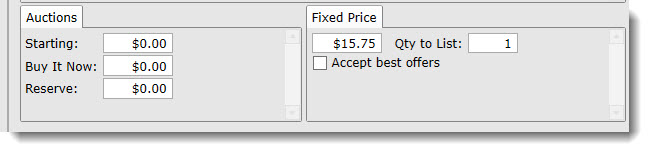
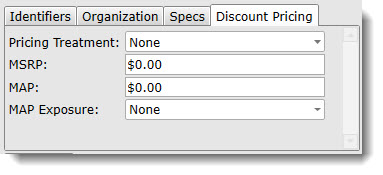
| Price Type | Location | Description |
Fixed Price |
Fixed Price Tab |
When an item is being sold for a specific price, the fixed price should be used. This is a non-negotiable price that doesn't depend on bidding. |
Buy It Now Price |
Auction Tab |
The Buy It Now (BIN) price is specific to eBay. When creating a BIN auction, specify a Starting Price and a BIN price. Buyers are free to bid, but at any time, they can just purchase it outright for the BIN price. |
Starting Price |
Auction Tab |
The Starting Price is used when listing in an auction format and is the price that bidding should start at. |
Reserve Price |
Auction Tab |
The Reserve Price used in an auction format and is the minimum price that will be accepted for this item at auction. The starting price may be low to get the bidding started, however, also enter a Reserve Price so the item does not end up being sold too cheaply. |
MSRP |
Discount Pricing Tab |
Manufacturers Suggested Retail Price is the price recommended by the manufacturer. It can be useful to include in the listings so buyers know how much of a discount they are receiving. |
MAP |
Discount Pricing Tab |
Minimum Advertised Price (MAP) will only show the price of the item when a buyer adds it to their cart. |
Quantity to List
Quantity to List is a related field and is found under the Fixed Price tab. For sites that allow more than one item to be listed per listing, this is the number of items that are to be listed. Note that this is not the quantity you have in inventory, simply the quantity you want listed when the item is listed.
Discount Pricing
Users are no longer able to get their account enabled by eBay in order to use discount pricing features in SixBit (however, users that are already enabled by eBay to use Discount Pricing Features may still make use of these features). From the Pricing Treatment drop-down in the Discount Pricing tab of the Item Window, users can select either Strikethrough Pricing or Minimum Advertised Pricing. Strikethrough Pricing will use the MSRP value and the Fixed Price value and show on the eBay listing both the value and percent difference. This feature is most useful to show that the item is on sale, as the discount will be visible on the listing. Below is an example of a listing with Strikethrough Pricing enabled.
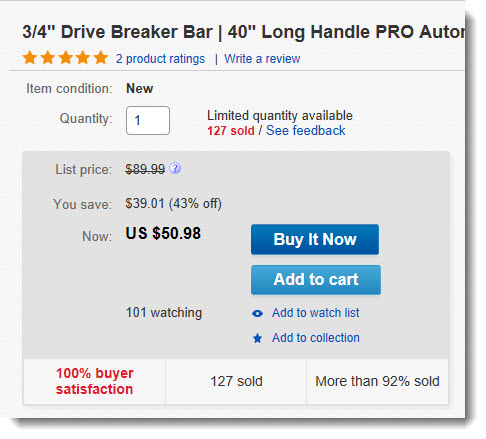
When Minimum Advertised Pricing (MAP) is used, the listing will not show a price. Instead, it will prompt the seller to add the item to their cart in order to see the price. An example of a listing with MAP can be seen below.
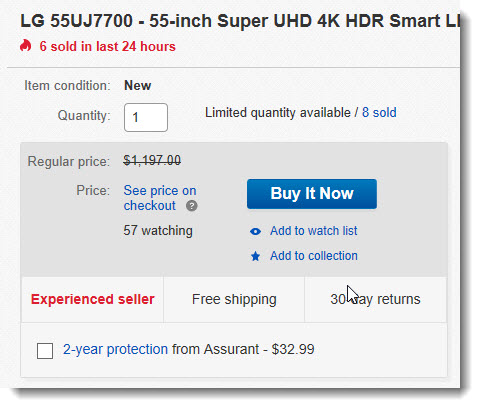
Seller Hub Marketing Tools and Promotions Manager
Users without Discount Pricing enabled can still run sales and promotions through the Seller Hub Marketing Tools and the Promotions Manager on eBay.
Seller Hub Marketing tools – Seller Hub provides easy access to marketing tools for eBay Stores subscribers, including Promotions Manager, which lets you create special offers that encourage buyers to shop more of your items and spend more on each order. See http://pages.ebay.com/seller-center/new-business-seller/seller-hub.html for more details.
Promotions manager: Sale event + Markdown – the Sale event + markdown promotion type provides a way to put your store items on sale, creating promotions that are seasonal, for specific holidays, for specific categories, or just to clear out inventory. See http://pages.ebay.com/seller-center/grow-your-business/boost-sales/manage-promotions.html for more details.