Handling Failed Revisions
When revising listings, many different things can cause a listing to fail. It may not have valid listing values such as a starting price, or it may not have the proper size pictures, etc. When a listing revision fails, the reason for the failure will be saved in the Revision Error field in the Check Listings grid.
Listings with errors will display the error in red on the main grid view. All listings with revision errors can easily be viewed from the Revision Failed view.
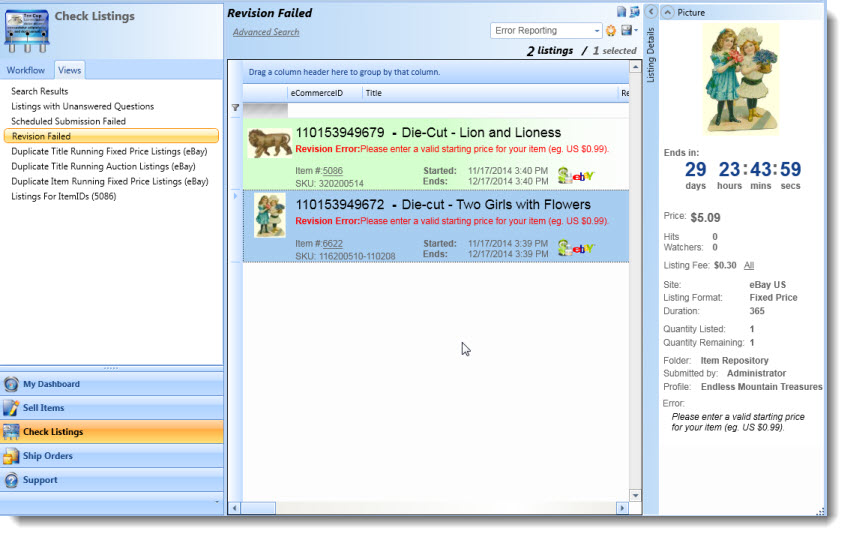
The reason for the failure will be displayed in the main grid view and in the right hand sidebar near the bottom.
Listings can be fixed and resubmitted from this view.