Background
Windows allows for different services to run in the background to perform different automatic tasks. SixBit requires two of these services to be running to guarantee proper performance.
SQL Server (SIXBITDBSERVER)
The first service is the "SQL Server (SIXBITDBSERVER)" service. This is one of SQL Servers services and it allows SixBit to talk to the SIXBITDBSERVER instance of SQL Server. In other words, it sits and waits for a program to request information from the SQL Server database instance, and then returns it to the calling program. This service is part of Microsofts SQL Server and was not written by SixBit. If this service is not running, you will not be able to connect to the database and SixBit will continually show you the "Open Database" window.
SixBit Agent
The SixBit Agent is another process that runs on your computer as a service. It runs in the background, separate from the SixBit user interface, to perform refreshes and automatically retrieve and send information to the eCommerce sites on your behalf. The SixBit Agent is what sends scheduled listings/emails and gets new orders. This service is part of SixBit and was written by SixBit. If this service is not running, the automatic functions within SixBit will not be performed. Since the SixBit Agent talks to the database, the SQL Server (SIXBITDBSERVER) must also be running.
Unrelated Services
Many of the service names are similar, and users sometimes confuse them. For completeness, we will explain what these other services are.
The "SQL Server Agent (SIXBITDBSERVER)" is also part of SQL Server. It is a service that handles automatic functions within SQL Server such as backups. SixBit does not use this service so its state will make no difference to SixBit.
If you happen to have a "SQL Server (SQLEXPRESS)" or any other SQL Agents running, they too are not needed by SixBit. In this case, this service is running to interact with the SQLEXPRESS instance of SQL Server. Different programs may use different instances of SQL Server. SixBit installs its own instance called SIXBITDBSERVER, so the state of any other SQL Server instance service doesn't make any difference to SixBit.
Checking the Services
The SixBit Agent and SQL Server (SIXBITDBSERVER) are designed to be started whenever you turn your computer on. If you are not seeing any updates or you cannot connect to the database you should make sure these services are running.
To check the services:
1. In Windows 10/Windows7/Vista, click the Start button in the lower left-hand corner. In Windows XP, choose Start|Run.
2. In the "Search" input box, enter "services.msc" and hit enter. For Windows 10 Users, start typing Services after clicking the Windows start button and you will see Windows Services populate. The Services window will appear.
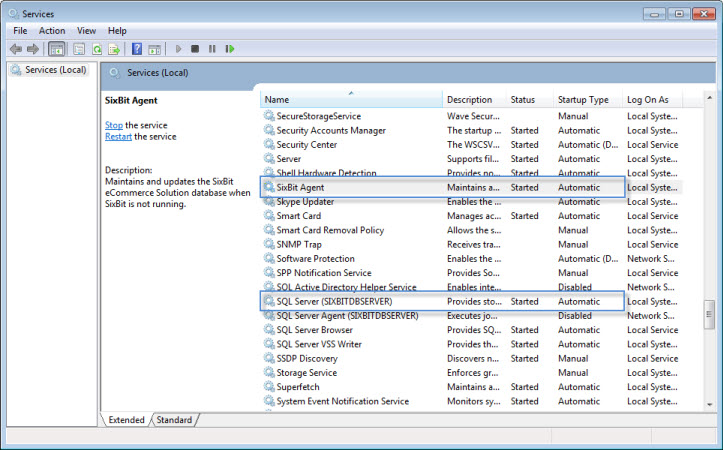
1. In the "Name" column, scroll down until you see "SixBit Agent".
2. Look in the "Status" column to ensure it is "Started". If it is not Started, right-click and choose "Start".
3. In the "Startup Type" column, make sure it is set to "Automatic". If not, right-click and choose "Properties" and set the "Startup Type" to "Automatic".
4. Repeat steps 1-3 for the SQL Server (SIXBITDBSERVER).
