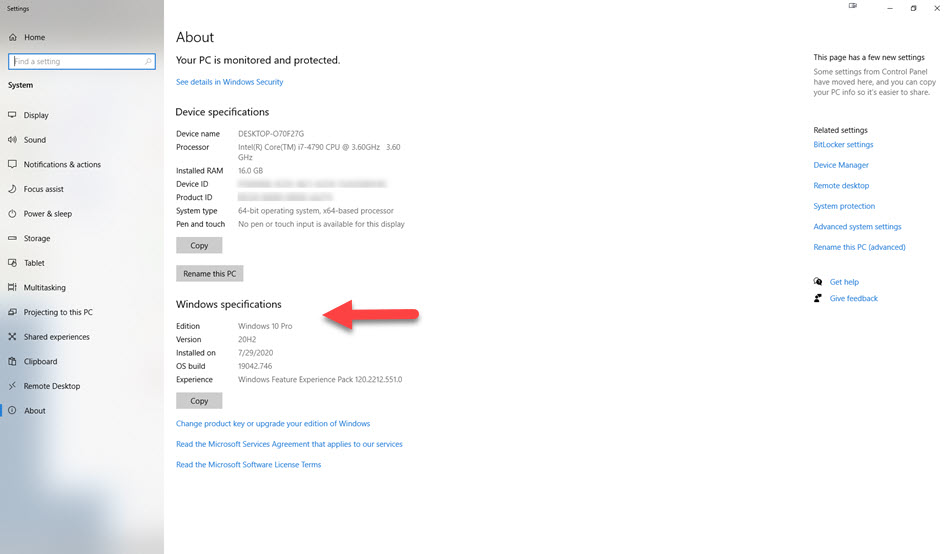Finding Your Operating System
Some software will have different installations depending upon whether you are running a 32-bit or 64-bit operating system.
To find your System type:
1. In Windows, go to Start | Control Panel | System and Security | System. You will find the System type in the middle of the window.