Overview
SixBit allows customers to print expedited USPS postage (USPS Priority and Express Mail) at reduced bulk rates without having to be a bulk shipper.
Ok, first things first, how much is it?
That's the best part. It's FREE! All you pay are the reduced postage rates for the postage you print.
What types of postage does this cover?
Any expedited domestic or international USPS Priority Mail or Express Mail, including all flat rate box sizes.
Do I have to subscribe to a service like Endicia or Stamps.com to qualify?
No. You can print USPS Priority Mail or Express Mail directly from SixBit without any other service. If you want to print other types of USPS mail (i.e. First Class, Parcel Post, etc.) then you will need to sign up with a service like Endicia or Stamps.com. Currently, we are integrated with Endicia, so you will be able to print the other types of postage from SixBit as well, but there will be no discount.
Why should I use SixBit postage?
There are several reasons, but the most important are cost and convenience. You will pay less for the exact same label you would get printing from another service and you don't have to do a lot of complicated setups or software installations. You can register from within SixBit and then print labels with the click of a button.
If you use expedited USPS Postage, there really is no reason to not use SixBit's discounted postage.
How do I sign up?
You can sign up from the Manage Postage dialog in SixBit by opening the File/Application Menu (the File button or little orange guy in the top left corner of SixBit) > Manage > Postage selection. Also, if you have not set up any postage partners yet, just click the Print Postage/Carrier Labels button and it will bring up the window also.
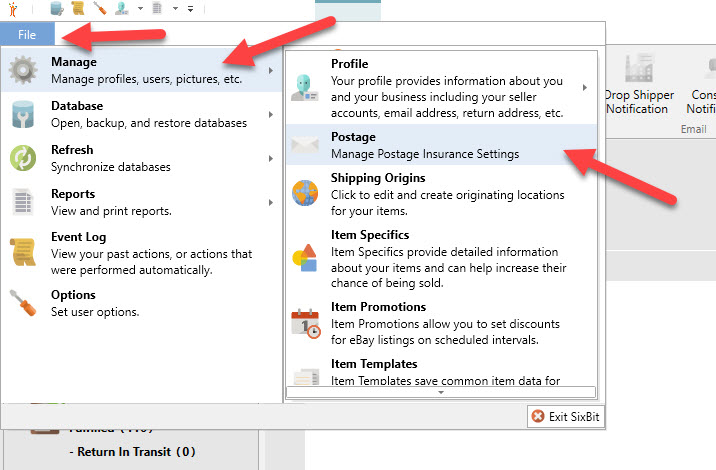
Here is a link to the Visual Walkthrough in our documentation.
How do I pay?
When you register for our discounted postage, you will provide your credit card information. You will then need to add funds to your account to print postage. You will be prompted and will be able to easily add funds during the registration process, or anytime you try to print postage without sufficient funds.
