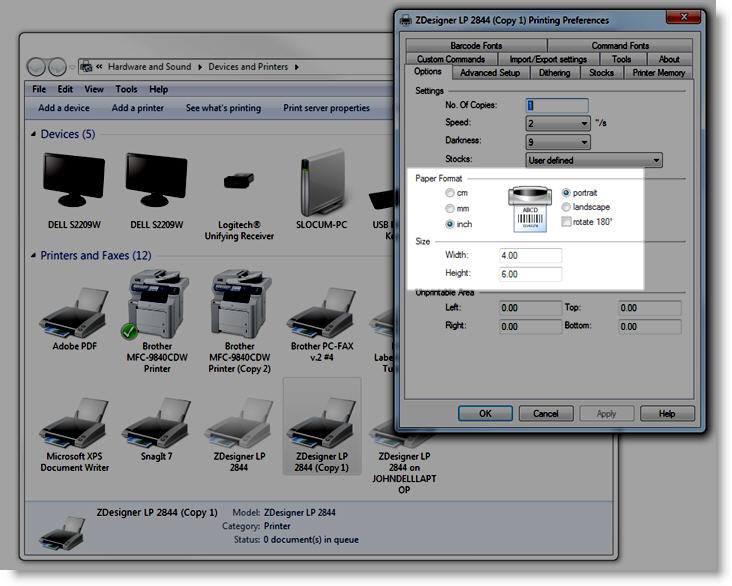Background:
SixBit can print 4x6 USPS postage labels through either Endicia Dazzle or Endicia's Label Server. When printing through Dazzle, Endicia sets up the printer. When printing through the Label Server, SixBit uses the default printer settings.
Symptom:
When printing 4x6 labels using Endicia's Label Server on a Zebra printer, the label appears cutoff (as shown here).
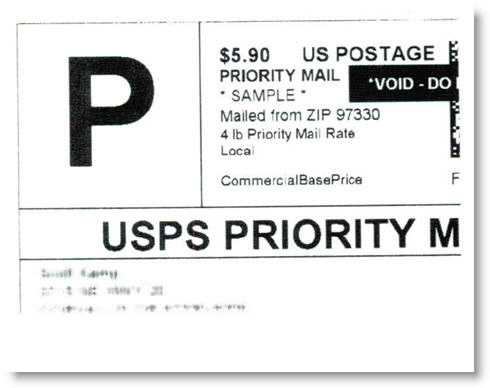
Possible Causes:
SixBit uses the printer defaults to print the labels. The default page size is something other than 4x6 inches (most likely 2x3).
Solution:
Set the default page size of the Zebra printer as follows:
1. From Windows, go to Start | Devices, and Printers.
2. Right-click the Zebra printer and choose Printing Preferences.
3. Make sure the units are set to inches and the size to 4 x 6 as shown below.